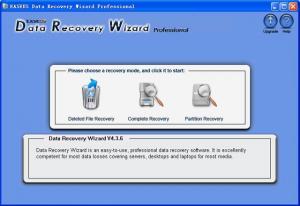EaseUS Data Recovery Wizard
Pro 11.6
Size: 21.73 MB
Downloads: 5468
Platform: Windows (All Versions)
There are several ways you could lose an important file. You could accidentally delete it; someone using your computer could delete it; a virus could compromise your computer and delete your file; a hardware failure could cause the file to get lost; and so on, and so on. Should you lose an important file, you need to beat yourself up about it. You need to do what I always do – turn to software applications for help and see of there is one out there that can lend a helping hand.
Luckily for you there is a whole class of software applications that can help – they are called data recovery tools and will bring your lost files back to life. Out of all the data recovery tools out there I would like to draw attention to just one: Easeus Data Recovery Wizard.
If you get this application, you can expect it to come in handy on numerous occasions. For example when you accidentally delete a file, or when you lose a file because of a damaged logical drive, when you format a drive and want to recover a file stored in that drive, or when a virus infects your system and deletes a file.
With Easeus Data Recovery Wizard you can recover files stored on hard drives, USB drives, SD cards, and memory cards, memory sticks, camera cards, Zip, floppy disks or other storage media.
The best thing about Easeus Data Recovery Wizard is that it is incredibly easy to use. Getting your lost data can be a big pain in the unmentionables – but if you use Easeus Data Recovery Wizard it is a piece of cake.
To ensure that you do not lose your important files, it would be a good idea to back those files up. To do this you could use Easeus Todo Backup, a free and powerful utility that can backup important files, restore files, and clone an entire disk.
If you need to bring lost files back to life, you would be hard pressed to find an app that is easier to use and has powerful data recovery capabilities.
Pros
- Easy to use
- Provides support various storage devices
- Works with Windows 7
Cons
- The trial version is limited
EaseUS Data Recovery Wizard
Pro 11.6
Download
EaseUS Data Recovery Wizard Awards

EaseUS Data Recovery Wizard Editor’s Review Rating
EaseUS Data Recovery Wizard has been reviewed by George Norman on 22 Jun 2010. Based on the user interface, features and complexity, Findmysoft has rated EaseUS Data Recovery Wizard 4 out of 5 stars, naming it Excellent